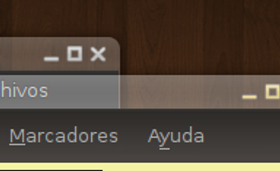GTK2 Themes by brunomarquesbr 66 comments

GTK2 Themes by SkiesOfAzel 330 comments

GTK2 Themes by alecive 24 comments
http://minstreldesign.deviantart.com/art/Homepage-v-1-161580375?q=boost%3Apopular+startpage&qo=59 - Oct 24 2010

Plymouth Themes by internauta2000 23 comments

GTK2 Themes by lassekongo83 37 comments

Full Icon Themes by Naf71 14 comments

GTK2 Themes by jecovier 92 comments

GTK2 Themes by jecovier 92 comments

GTK2 Themes by jecovier 92 comments

GTK2 Themes by jecovier 92 comments
checking for ALL... configure: error: Package requirements (
glib-2.0 >= 2.24.0
gnome-desktop-2.0 >= 2.29.91
lo que veo en el resultado del ./configure es que estas usando una version anterior de gnome posiblemente la 2.29, la version de nautilus es la 2.30, que solo funciona con gnome-2.30, por lo que tendrias que actualizar gnome. - Apr 16 2010

GTK2 Themes by jecovier 92 comments

GTK2 Themes by jecovier 92 comments

GTK2 Themes by jecovier 92 comments

GTK2 Themes by jecovier 92 comments
there is a nautilus foldre that contain all the gtkrc tweaks and images, in other themes you can easily copy and paste this folder and in the theme's gtkrc add this line to the end of the file:
include "nautilus/nautilus.rc"
you can replace the image to fit with the theme like in the nautilus-mod - Apr 12 2010

GTK2 Themes by jecovier 92 comments

GTK2 Themes by jecovier 92 comments

GTK2 Themes by jecovier 92 comments
Osliner:
http://gnome-look.org/content/show.php/Osliner+brown?content=122994
http://gnome-look.org/content/show.php/Osliner-mod?content=122990
Elementary:
http://gnome-look.org/content/show.php/Elementary-mod?content=119715
And you can remove the space from tweaks window, but there is a problem in arch linux with that,i'll have to install archlinux to see what is the problem, so for the moment i can't help you
- Apr 10 2010

GTK2 Themes by jecovier 92 comments

GTK2 Themes by jecovier 92 comments

GTK2 Themes by jecovier 76 comments

GTK2 Themes by jecovier 92 comments

GTK2 Themes by jecovier 92 comments

GTK2 Themes by jecovier 92 comments

GTK2 Themes by jecovier 92 comments

GTK2 Themes by jecovier 92 comments

GTK2 Themes by jecovier 92 comments

GTK2 Themes by jecovier 92 comments

GTK2 Themes by jecovier 92 comments

GTK2 Themes by jecovier 92 comments
to get off the little arrows:
src/nautilus-navigation-action.c
line 337
moded the adress bar:
src/nautilus-pathbar.c
line 142
line 302
line 564
line 706
i recomend you to see this lines in my source code, there are comments to explain every thing i made... and then you can go to nautilus-elementary and make the change.
tell me if it's work, if you need more help send me a private message with your e-mail
- Apr 09 2010

GTK2 Themes by jecovier 92 comments

GTK2 Themes by jecovier 92 comments

GTK2 Themes by jecovier 92 comments

GTK2 Themes by jecovier 92 comments
remember follow the steps descripes by swordjr - Apr 08 2010

GTK2 Themes by jecovier 92 comments

GTK2 Themes by jecovier 92 comments

GTK2 Themes by jecovier 92 comments

GTK2 Themes by jecovier 92 comments

GTK2 Themes by jecovier 92 comments

Full Icon Themes by ubo 202 comments

GTK2 Themes by jecovier 92 comments

GTK2 Themes by jecovier 92 comments

GTK2 Themes by jecovier 76 comments

GTK2 Themes by jecovier 76 comments

GTK2 Themes by jecovier 76 comments

Metacity Themes by Uhave2Pay4 4 comments

GTK2 Themes by jecovier 76 comments

GTK2 Themes by jecovier 76 comments

Metacity Themes by zacbarton 96 comments
do you have plans to make a more extended customizer?, it will be great if you can configure some others metacitys o generate new ones.
ps. sorry the bad english - Feb 11 2010

GTK2 Themes by jecovier 76 comments
Great job and thanks. - Feb 11 2010

GTK2 Themes by jecovier 76 comments
1. uncompress the elementary-
mod_light.tar.gz on your desktop
2. open the elementary-mod folder on your desktop
3. go to gtk-2.0/nautilus/ copy all the images.
4. open ~/.theme/elementary-mod/gtk-2.0/nautilus delete all the images and paste the new image
tell me if work - Feb 05 2010